dedecms生成xml地图的方法有好几个,也有插件。但是有的时候不知道什么原因用不了,比如之前在分享的《dedecms织梦怎么生成百度、谷歌sitemap地图》我今天试又不行,所以在网上重新找了一个方法,这个方法更加简单。
制作思路
通过dedecms生成单页面的功能,只要制作好一个xml的模板,就能生成xml地图文件
步骤
制作模板
制作一个xml地图模板文件,一般命名为:sitemap.htm,然后把以下代码放置模板文件即可:
- <?xml version="1.0" encoding="UTF-8" ?>
- <urlset xmlns="http://www.sitemaps.org/schemas/sitemap/0.9"
- xmlns:mobile="http://www.baidu.com/schemas/sitemap-mobile/1/">
- <url>
- <loc>{dede:global.cfg_basehost/}</loc>
- <lastmod>{dede:arclist row=1 titlelen=24 orderby=pubdate}[field:pubdate function=strftime('%Y-%m-%d',@me)/]{/dede:arclist}</lastmod>
- <changefreq>always</changefreq>
- <priority>1.0</priority>
- </url>
- {dede:channel row=’1000′ type=’top’}
- <url>
- <loc>[field:typelink /]</loc>
- <changefreq>daily</changefreq>
- <priority>0.9</priority>
- </url>
- {/dede:channel}
- {dede:arclist row=2000 orderby=pubdate typeid=1}
- <url>
- <loc>[field:arcurl/]</loc>
- <lastmod>[field:pubdate function=strftime('%Y-%m-%d',@me)/]</lastmod>
- <changefreq>monthly</changefreq>
- <priority>0.8</priority>
- </url>
- {/dede:arclist}
- </urlset>
将文件上传到/templets/default/目录下即可,也可以参考《百度XML地图规范的格式是怎样的》自定义html
生成页面
点击
织梦后台——核心——频道模型里面的单页文档管理
增加一个页面,参考如下设置
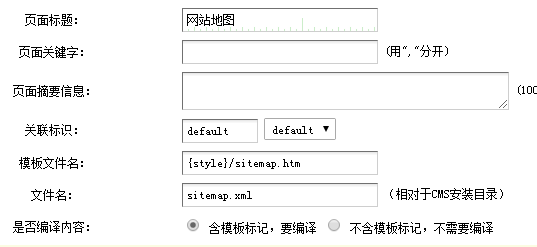
弄好之后,更新这个页面就可以更新xml地图了,文件为网站更目录下sitemap.xml文件
还可以在robots中添加 (以我的网站为例)
sitemap:https://www.4xseo.com/sitemap.xml
转载请注明:思享SEO博客 » dedecms制作网站地图最简单的方法